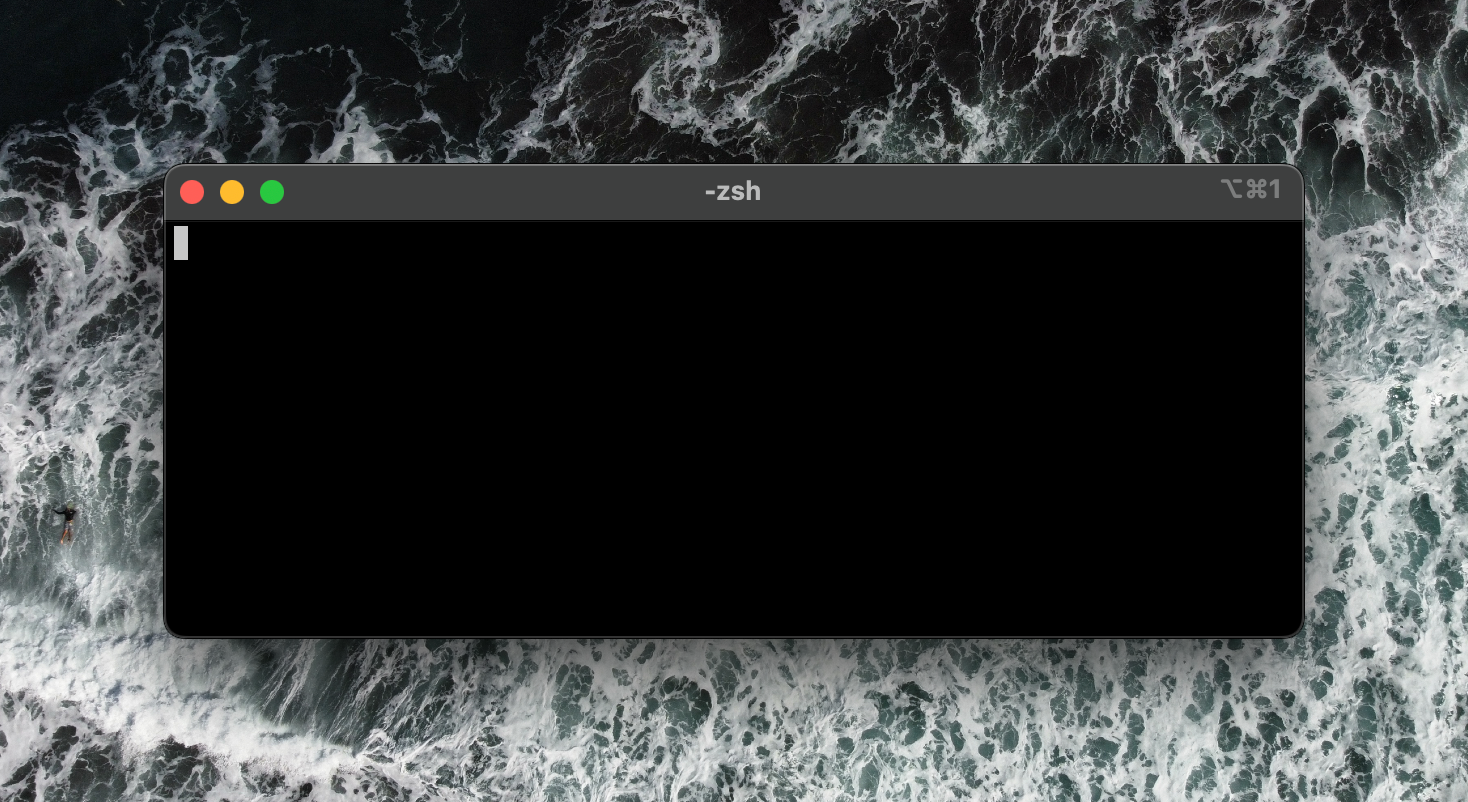Minimal setups are great when trying to focus. The standard terminal window can get cluttered. In this tutorial, I will show you how to configure your terminal window to go from this:
Cody-MacBook-Pro:~ codybontecou$to this:
~ $Edit your terminal config file
I'm using zsh as my default shell, but this should be the same if you shell.
- Edit your
.zshrcfile - Add and/or edit the value
PS1.
Here is a cheatsheet to explain the accepted values for the PS1 key/value provided by user3439894 of stackexchange.
PS1='\h:\W \u\$ '
PS1 The value of this parameter is expanded (see PROMPTING below) and used as the primary prompt string.
= equals
' single quote
\h the hostname up to the first ‘.’
: colon
\W the basename of the current working directory, with $HOME abbreviated with a tilde
white space
\u the username of the current user
\$ if the effective UID is 0, a #, otherwise a $
white space
' single quote
Examples:
MacBookPro:~ user$
MacBookPro:Documents user$
MacBookPro:~ root#My preference
I personally use PS1='' within my .zshrc file. This provides a blank prompt which feels good to me. If I ever get lost, I type a quick pwd to see where I am, but I rarely run into that problem.
And cmon, this looks great!